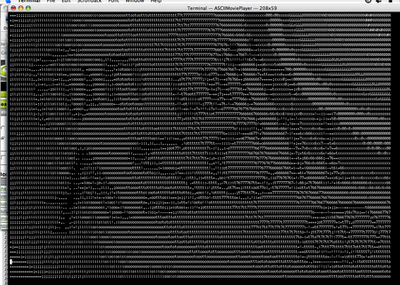Filed under: Social Media | Tags: Studies | No Comments »
A recent study of IP addresses of people who edited wikipedia entries seems to indicate the CIA, Democratic Party and even the Vatican have made edits. Obviously since this survey is only based on IP address there is a high potential for fraud, but it’s interesting that people are starting to look at this open information in this way. There are already a slew of services for public figures and corporations to review their web presence, but I’d expect to see more of these ‘open source’ efforts allowing anyone to see who’s changing what.
Filed under: Graphic Design | Tags: Animation, Apple, Fun | No Comments »
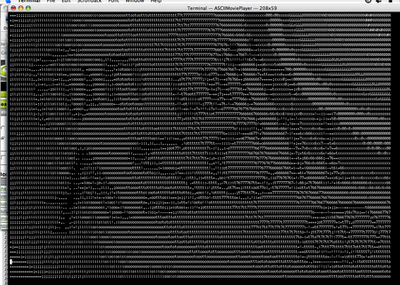
Thanks to a handy little XCode application, Mac users can now watch your movies in wonderful ASCII-Vision (TM). It’s not the most straightforward process unfortunately, so perhaps someone will add a filter to youTube sometime in the future. Till then follow these steps to create ASCII movie joy at home:
- You’ll need Apple’s development environment, XCode, to be installed first. You can get XCode here.
- Visit Apple’s Developer site to pick up the ASCII Code Demo.
- Deploy the package into a local folder, then open the Xcode project. You can now simply select the project and click ‘Build’ at the top of the pane. An executable will be created under <your project folder>/build/Development – assuming you don’t get any errors.
- Now find a demo movie – I found it worked well with .AVI files created from my Canon G7 – and put that in the same folder as the executable.
- Open a Terminal window, navigate to your folder then run: ./ASCIIMoviePlayer <your movie file> and you should see a movie running in the terminal window. You may need to adjust the size of your window to see it properly.
Have fun – and let me know if you create the next ASCII Star Wars. [From Dysturb.net]
Filed under: Inspiration | Tags: Design | No Comments »
Today’s design sites that caught my eye are Dysturb.net and Atypyk, both fun spellings with great selections of design related info. Atypyk is more humourous, Dysturb is more informative. Make sure you check out Atypyk’s re-designed ideas such as Coke bottle sugar dispensers or cut up soft toys – clever enough for me to forgive them for using popups in their site design. Ug.
Filed under: Technology | Tags: Apple, Bug Fix, FIrefox | No Comments »
I got a new printer the other day, which works fine but for some reason I can’t print from Firefox. With any page I hit command-P, the Print dialog comes up but nothing got to the printer. Pressing ‘Preview’ instead of print meant a progress dialog appeared but no preview turned up. Great. The temporary solution was to cut and paste the link into Safari which printed just fine.
Well after a bit of digging I’ve found the solution. Following some hints from the Firefox forums I closed down Firefox and restarted it from the terminal in safe mode, you have to be in the Firefox.app folder:
./firefox -safe-mode
On running this Firefox starts up as usual. I then tried printing again, and on hitting ‘Preview’ the following error message appeared in the terminal window:
WARNING: Font “Times” with style 0 can’t be handled by the imaging system. This document can’t be drawn/printed with this font.
Ah hah! A clue. So based on this I found a handy hint at MacRumors, that simply suggests going into Firefox Preferences – Content and changing your default font, I choose Arial 16pt. As if by magic, hitting Print then Preview opened up a preview PDF. Hoorah, all solved. So now I can just open Firefox as usual (not in safe mode) and everything prints just fine. Phew.
UPDATE: 2007-12-02
Recently I’ve been finding this solution has not been working for all pages, and over-riding the fonts for pages is not the best solution. It now turns out the issue may have been to do with me disabling the wrong ‘Times’ font family in font book – I’d disabled ‘Times’ and left ‘Times New Roman’ active. So in running firefox in safe mood I had the following error:
WARNING: Font “Times” with style 0 can’t be handled by the imaging system. This document can’t be drawn/printed with this font.
Going into Font book and enabling Times, this error went away and the page printed.
Obviously this isn’t a great solution, and having to close Firefox to restart in safe-mode just to find out what font you’re missing is a bit stupid to say the least. Why can’t we get a nice dialog box warning, or be allowed to replace problematic fonts? And why do fonts render fine on-screen, but then fail to print?
Versions pertaining to this issue:
- MacBook Pro 2.2GHz
- OS X 10.4
- Firefox 2.0.0.6
Filed under: Internet Marketing | Tags: Blogging, Business Ideas, Making Money | No Comments »
Amazon have just introduced a new feature for their Affiliate Program, it’s a script that you place at the bottom of each page on your site that looks for key terms that Amazon has products for – then it creates a link on those products wired into your affiliate program.

How this works in practice is if you write about Harry Potter, then the script looks through your text, finds that phrase, and than auto-magically adds a link to that phrase. A site visitor can then hover over the link and a popup to go buy the article at Amazon then appears. Clever.
To try it out I’ve added it to my book reviews – so go check it out. I’ve noticed it can be a little bit slow – as I think it uploads the page to Amazon, then next time someone goes to that page it has an index. So if you use it yourself you may want to visit some of your pages to trigger that indexing. Also it only picks up phrases in the body text, so any headings are unaffected.