Make Your Own ASCII Movies
Filed under: Graphic Design | Tags: Animation, Apple, Fun | No Comments »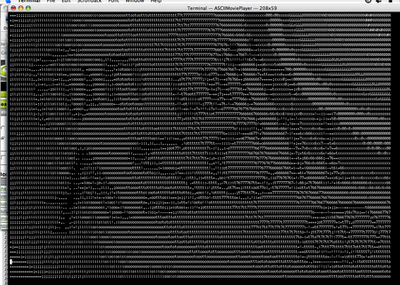
Thanks to a handy little XCode application, Mac users can now watch your movies in wonderful ASCII-Vision (TM). It’s not the most straightforward process unfortunately, so perhaps someone will add a filter to youTube sometime in the future. Till then follow these steps to create ASCII movie joy at home:
- You’ll need Apple’s development environment, XCode, to be installed first. You can get XCode here.
- Visit Apple’s Developer site to pick up the ASCII Code Demo.
- Deploy the package into a local folder, then open the Xcode project. You can now simply select the project and click ‘Build’ at the top of the pane. An executable will be created under <your project folder>/build/Development – assuming you don’t get any errors.
- Now find a demo movie – I found it worked well with .AVI files created from my Canon G7 – and put that in the same folder as the executable.
- Open a Terminal window, navigate to your folder then run: ./ASCIIMoviePlayer <your movie file> and you should see a movie running in the terminal window. You may need to adjust the size of your window to see it properly.
Have fun – and let me know if you create the next ASCII Star Wars. [From Dysturb.net]