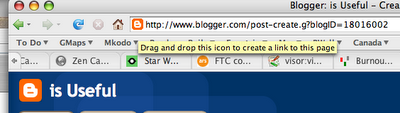Posted: February 26th, 2008 | Author: Matt | Filed under: Technology | Tags: CSS, FIrefox, HTML, Mistakes to Learn From, Problem Solved | No Comments »
For a while now I’ve been noticing that some sites suffer from missing JPG images in random ways. The image won’t appear when the page is rendered fully with the site CSS, turn off the CSS using the wonderful Web Developer Toolbar and a broken image link appears. So surely it’s just a broken image? Well that would be true, except when you put the image URL from the HTML directly into your browser – and the image appears. Most concerning, especially when you’re working on some HTML that needs to be finished.

An example of this behavior is at the site of my local yoga studio – Centre Luna Yoga. When I visited their site the header image wouldn’t appear, as you can see from the image above. However the image itself loads just fine. Hmm. From a bit of searching on the web, the most likely culprit was an add-on as the Mozilla/Firefox core is well tested and stable, so using that old standby of starting Firefox in safe mode I checked the page again – lo and behold, the image appeared. Hmm.
By a quick process of elimination I decided the most likely candidate was the AdBlocker, so I disabled this and restarted. Bingo. The image appeared. Then by a further process of elimination I found the guilty filter: /banners/banner. Yes, somewhere in my auto filter download someone had decided that /banners/banner was only applicable to Advertising. Doi. The URL for the home banner image at my local yoga studio’s site had this in it: /banners/banner_15.jpg, so problem solved. The guilty filter was disabled and all is good in the world again.
Posted: August 11th, 2007 | Author: Matt | Filed under: Technology | Tags: Apple, Bug Fix, FIrefox | No Comments »
I got a new printer the other day, which works fine but for some reason I can’t print from Firefox. With any page I hit command-P, the Print dialog comes up but nothing got to the printer. Pressing ‘Preview’ instead of print meant a progress dialog appeared but no preview turned up. Great. The temporary solution was to cut and paste the link into Safari which printed just fine.
Well after a bit of digging I’ve found the solution. Following some hints from the Firefox forums I closed down Firefox and restarted it from the terminal in safe mode, you have to be in the Firefox.app folder:
./firefox -safe-mode
On running this Firefox starts up as usual. I then tried printing again, and on hitting ‘Preview’ the following error message appeared in the terminal window:
WARNING: Font “Times” with style 0 can’t be handled by the imaging system. This document can’t be drawn/printed with this font.
Ah hah! A clue. So based on this I found a handy hint at MacRumors, that simply suggests going into Firefox Preferences – Content and changing your default font, I choose Arial 16pt. As if by magic, hitting Print then Preview opened up a preview PDF. Hoorah, all solved. So now I can just open Firefox as usual (not in safe mode) and everything prints just fine. Phew.
UPDATE: 2007-12-02
Recently I’ve been finding this solution has not been working for all pages, and over-riding the fonts for pages is not the best solution. It now turns out the issue may have been to do with me disabling the wrong ‘Times’ font family in font book – I’d disabled ‘Times’ and left ‘Times New Roman’ active. So in running firefox in safe mood I had the following error:
WARNING: Font “Times” with style 0 can’t be handled by the imaging system. This document can’t be drawn/printed with this font.
Going into Font book and enabling Times, this error went away and the page printed.
Obviously this isn’t a great solution, and having to close Firefox to restart in safe-mode just to find out what font you’re missing is a bit stupid to say the least. Why can’t we get a nice dialog box warning, or be allowed to replace problematic fonts? And why do fonts render fine on-screen, but then fail to print?
Versions pertaining to this issue:
- MacBook Pro 2.2GHz
- OS X 10.4
- Firefox 2.0.0.6
Posted: August 1st, 2007 | Author: Matt | Filed under: Technology | Tags: Apple, bad ui, FIrefox, MacBook, Making Life Better | No Comments »
While I’m still loving my new MacBook Pro there are definitely moments of pain that I could do without. One of those recurring pains has been from Firefox, in that every time I want to drag a link into one of file bookmark folders a really long and annoying tooltip pops up saying; “Drag and drop this icon to create a link to this page”. This tooltip fades after three seconds, but often the folder I want to drag the link into is underneath the tip.
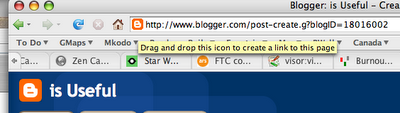
Well thanks to a tip from PK you can now rid yourself of this interloper. Simply type about:config into the address bar at the top of Firefox, this will make a list of configuration properties show up. Then find the one that says browser.chrome.toolbar_tips and double click it to set it to false. Bingo. No more tooltips, and no more obstructions to bookmarking.
One thing to note about this solution is that it disables all tool tips, not just the one we don’t like, but for me that’s a liveable solution. It’s also a reminder to everyone developing UI to keep your tool tips short!